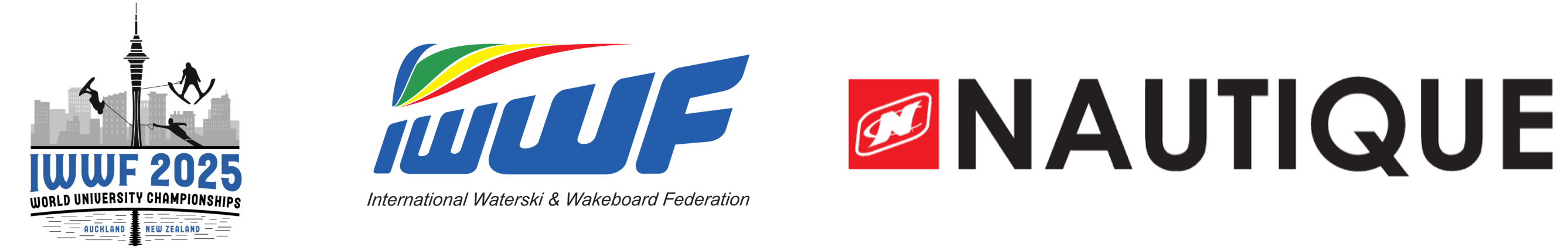Teams Registration.
Intentions to Enter and Entries:
Intentions to Enter and Entries MUST be submitted exclusively through the online Admin system using the password which was provided to your Federation for this purpose. If you forgot your password, please contact IWWF Administration at iwwf@iwwfed.com for assistance.
Registration Of Participants (Waterski Athletes) In EMS
The registration of the skier participations in EMS can be done by an EMS Federation Administrator as follows:
- The EMS Federation Administrator logs in to EMS.
- Go to the Competitions menu and set the Competition Code and the Country in the Search Filters.
- Select the Code “Name of Competition” competition
- Scroll down to the Participations section and click the “New participation” button to register the Athletes
- Enter the Name of the Athlete in the Search box and click on the loop sign to the right
- Register the Category in Competition, the Event and the Entry Type.
- Click on the blue “+Add” button and the participant will be registered
Repeat steps 5 to 7 for any additional participants